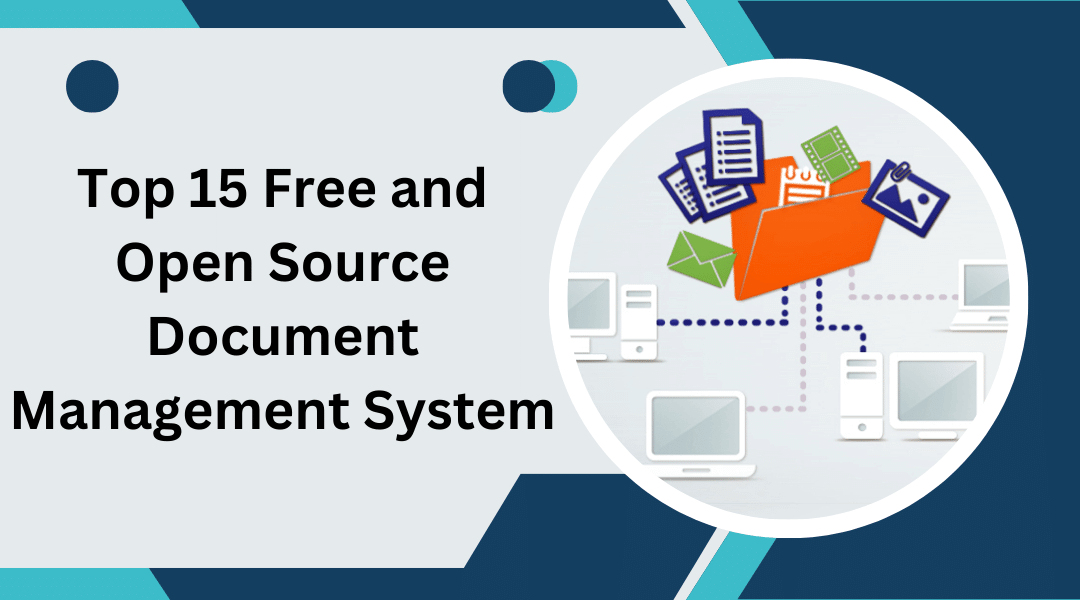Best Open Source Free Document Management System
A document management system (DMS) is a powerful tool that organizations use to store, manage, share, and track electronic documents and files. An effective DMS allows you to easily find the documents you need, collaborate on content creation, comply with regulations, and reduce paper use.
While proprietary DMS solutions can be expensive, open-source options provide similar functionality at no cost. In this guide, we’ve researched the top 15 free and open-source document management systems for businesses and individuals. We’ll compare their features, benefits, drawbacks and more to help you choose the right solution.
Key Takeaways:
- A document management system stores, organizes, controls access, and enables collaboration on files and documents. This improves efficiency and compliance over paper files or shared drives.
- Leading free and open-source options include Alfresco, Mayan EDMS, OpenKM, Nuxeo, Xerox DocuShare and more. They offer document management, workflow, capture, collaboration, and other features.
- Benefits of open source DMS solutions include avoiding vendor lock-in, full customization, worldwide community support and no licensing costs. But they require more hands-on admin.
- When evaluating systems, look for the document management, workflow, collaboration, capture, integration, security, and analytics capabilities you need.
- Popular use cases include file sharing, Knowledge Management, student/client portals, HR document management, contract management and paperless offices.
Overview of the Top Open Source Document Management Systems
Here’s a high-level overview of the top free and open-source document management systems we’ll explore in more detail later in this guide:
- Alfresco: A leading open source DMS used by organizations like Cisco, Kaiser Permanente, and NASA. Offers enterprise-class document management, collaboration, workflow, and capture.
- Mayan EDMS: A Python-based system focused on robust document management capabilities like version controls, workflows, previews, and retention policies.
- OpenKM: Delivers low-cost document management with a focus on usability, automation, security, and integration. Used by IKEA, Netflix, and others.
- Nuxeo: Provides heavy content repository, digital asset management and case management capabilities. Integrates with leading CMS, CRM, and BPM tools.
- Xerox DocuShare: A robust content management platform offering document management, workflow, and collaboration.
- SeedDMS: PHP-based solution popular with small businesses for its simplicity and affordability. Offers basic document management and workflow.
- OrangeHRM: An HR-focused system for employee document storage, sharing and eSignature workflows. Integrates with the OrangeHRM HR platform.
- LogicalDOC: Java-based DMS with a focus on document capture, OCR, and automation to build paperless processes.
- Kimios: Document-centric DMS allowing management by both content and metadata with version control and business processes.
- OpenDocMan: Basic, web-based open source document management with check in/out, versioning, metadata and security built on PHP.
- Papermerge: Combines document management and scanning/OCR capabilities to simplify digitizing paper records and making them searchable.
- OpenEMM: A FOSS enterprise content management system built in Java offering documents, records, workflow and scanning management.
- Sanity: API-based open-source content platform built in React focused on developer experience and customization.
- Rizon: Minimalist web-based document management system built on Node.js and MongoDB with just essential features like search, access controls and versioning.
- Zen DMS: Simple PHP/MySQL-based document management solution providing the core capabilities required for most small businesses.
Now let’s explore each of these top open source DMS tools in more detail! We’ll look at key features, benefits, drawbacks, integrations, and ideal use cases.
1. Alfresco – Leading Open Source Enterprise Document Management
Alfresco is arguably the most full-featured and robust open-source document management system available today. The Java-based software was founded in 2005 and is used by organizations like Cisco, Kaiser Permanente, Eli Lily, the Department of Veterans Affairs and NASA.
The Alfresco One platform provides configurable document management, powerful workflow engine, records management, scanning/OCR, enterprise search, hybrid cloud capabilities and hassle-free collaboration. It can satisfy the needs of large enterprises but scales down for departments or small businesses as well.
Key Features of Alfresco
- Document management: Full version controls, permissions, metadata tagging, trash can, retention schedules, disposal, search, and customizable views for managing documents.
- Workflow: Graphical workflow designer to model approval processes, reviews, conditional rules, and tasks related to content. Comes with common workflows pre-configured.
- Capture: Scan, import and enhance documents into the repository leveraging OCR, transformations, barcodes and more. Supports multi-channel capture.
- Collaboration: Team sites, discussions, blogs, calendars, and tasks with social features like likes/comments allow easy collaboration around content. Integrates with Google Docs, Slack and Office 365.
- Search: Full text search of managed and unmanaged content across multiple repositories and cloud storage providers like SharePoint Online, Box, Dropbox, and Google Drive. AI and text analytics available.
- Hybrid cloud: On-premises, private, public or hybrid cloud deployment options including containers/Kubernetes. Can store content in AWS S3, Azure or on other cloud storage.
- Integrations: Out-of-the-box integrations with leading ECM, BPM, ERP and office tools. Open APIs allow connecting to virtually any application or data source.
- Security: Granular user access controls, SSO, encryption, watermarking, authentication, logging/auditing and other security to comply with policies and regulations like GDPR and HIPAA.
- Mobile access: Native iOS and Android apps allow accessing, sharing, and editing content from anywhere with full online/offline synchronization.
Alfresco is highly scalable, customizable and has an active community behind it which helps justify its position as the most popular overall open-source document management system.
Alfresco Benefits:
- Powerful enterprise-scale document management capabilities
- Graphical workflow and business process management
- Capture and digitization tools like OCR
- Strong collaboration features
- On-premises to cloud deployment flexibility
- Highly secure and compliant
- Robust third-party integrations
- Lower TCO than proprietary DMS
Alfresco Drawbacks:
- More complex to implement than basic systems
- Requires more administrative and technical resources
- Less user-friendly compared to consumer-grade solutions
Who Should Use Alfresco?
Alfresco can meet the document management needs of organizations across many industries and sizes:
- Large enterprises needing strong governance, controls and integrations
- Companies wanting workflow process automation around documents
- Organizations with high document security and compliance needs
- Businesses looking to digitize large volumes of paper documents
- IT teams wanting flexibility across on-premise, cloud and hybrid deployments
Example users include healthcare providers managing patient records, financial firms processing mortgages/loans, insurers tracking claims, manufacturers with complex supply chain documents and government agencies.
Alfresco offers commercial enterprise and cloud editions with additional features and support. But the core community edition provides robust document management at no cost for organizations willing to take on the greater in-house administration requirements compared to turnkey SaaS systems.
2. Mayan EDMS: Open Source Document Management and Archiving
Mayan EDMS is an open source document management system written in Python and originally released in 2008. It’s designed for individuals and organizations focused on robust long-term document management capabilities.
The system stores documents in a database rather than the file system for enhanced access controls, backups, and document integrity.
Functionality of Mayan EDMS
- Document version control: Upload new document versions with previous revisions retained, compared, and restored. Retain complete history.
- Workflow: Model business processes like reviews/approvals with tasks, timers, conditions, and permissions around documents.
- Preview generation: Quick previews of documents, images, videos, and other formats for easy remote viewing without downloading originals.
- Retention enforcement: Set minimum, maximum or permanent retention schedules for documents with automated handling.
- Access controls: Fine-grained user, group, and role-based access controls down to the document level. Override inherited permissions.
- Full text search: Index document contents, metadata, tags, and other fields for quick retrieval via saved or ad hoc searches.
- Automatic metadata: Extract text, dates, identify languages, and pull other metadata automatically upon document ingestion.
- Custom metadata: Define any metadata model needed with custom document types, tags, categories, or other fields.
- Audit logs: Detailed activity logs for compliance need showing what actions users took and on which documents.
- API access: REST API offers full access for custom integrations and automation with the DMS repository and metadata.
Additional capabilities like barcode cover sheets, bulk scanning/import, OCR text extraction, retention policies, physical storage tracking and more make Mayan EDMS suitable for use cases needing robust archiving and document lifecycle management.
Mayan EDMS Benefits:
- Strong version control, retention policies and compliance
- Powerful workflow automation capabilities
- Custom metadata structures for taxonomy needs
- Preview generation and access controls
- Python-based with REST API extensibility
Mayan EDMS Drawbacks:
- Less focus on collaboration features
- Not as user-friendly as commercial alternatives
- Requires more technical expertise to implement
Who Should Use Mayan EDMS?
Mayan EDMS is ideal for use cases like:
- Knowledge management: Classify and structure information sources with custom metadata and taxonomies.
- Contract management: Maintain versions and approval workflows for contracts requiring strict controls.
- Student records: Manage transcripts, applications, and related student documents with required retention periods.
- Healthcare records: Store, secure and audit trail patient medical records in compliance with regulations.
- HR policy management: Develop workflows and maintain versions around HR guidelines, handbooks, and other policies.
- Legal/financial services: Digitize physical records into a searchable repository with strong access, versioning, and retention controls.
Mayan EDMS is a great fit for document-intensive industries requiring robust controls over document lifecycles, custom metadata models, retention enforcement and audit logs for compliance. The community edition can meet most needs at no cost.
3. OpenKM: Easy to Use Open Source Document Management
OpenKM is an open source document management system founded in 2006 offering low-cost, flexible and easy to use capabilities. It stores documents in a centralized database for management and collaboration.
The solution focuses on usability, automation, security capabilities and seamless integration with other applications: both on-premises or in the cloud. Customers like IKEA, Netflix, Honda, and Vodafone use OpenKM.
Key Highlights of OpenKM
- Document management – Full versioning, check in/out, retention policies, trash, searching, permissions, and taxonomy tools for managing documents.
- Collaboration – Team workspaces, commenting, annotations, email notifications and tasks allow groups to work together on documents. Integrates with Google Workspace and Office 365.
- Capture – Bulk import documents via watched folders, email, or the API. OCR text extraction available.
- Workflows: Automate document reviews, approvals, data extractions, file conversions and other processes with graphical workflows.
- Templates: Define document templates to standardize creation of certain document types with preset fields, layouts, and styles.
- Search: Full text search content and metadata. Save complex searches.fficients.
- Integration: Connectors, REST APIs and webhook integration to tie documents into other systems like ERP, CRM, CMS tools and more.
- Mobile access: iOS and Android apps allow mobile workforce to securely access and manage content from anywhere.
- Security: Fine-grained access controls, encryption, audit logs and authentication including SSO support. GDPR compliant.
OpenKM offers both on-premise and cloud hosted options. The community edition delivers robust document management capabilities at no cost.
OpenKM Benefits:
- Intuitive all-in-one interface
- Strong workflow automation features
- Email, scanner and bulk capture built-in
- Mobile access and collaboration
- Affordable licensing and implementation
- Hundreds of ready integrations
OpenKM Drawbacks:
- Less scalable for large enterprises
- Fewer compliance, records management capabilities
- Less robust compared to Alfresco overall
Who Should Use OpenKM?
Typical OpenKM users include:
- Small and mid-sized businesses wanting easy to use and affordable DMS
- Teams needing better collaboration around documents
- Companies automating document-centric processes with workflows
- Organizations wanting seamless integrations between DMS and other tools
- Distributed workforces requiring mobile document access
Use cases like accounts payable, contract management, new employee onboarding, sales collateral management and more benefit from OpenKM’s strengths. It meets 80% of needs at a fraction of the cost and complexity of heavier systems.
4. Nuxeo: Content and Case Management Focused DMS
Nuxeo offers a content-focused open-source document management system built for developers seeking a highly configurable and extensible platform. Founded in 2008, it’s used by customers like Verizon, Capital One and the U.S. Navy.
It provides heavier digital asset management, case management and custom metadata capabilities compared to traditional document management systems.
Nuxeo a Great Choice for:
- Media asset management
- Case file and custom object management
- Highly configurable repositories and data models
- Custom application development
- Integration hubs connecting many apps
Key Features of Nuxeo
- Content repository: Store any type of content or custom object with permissions, metadata, tags, workflows and more on the highly scalable repository.
- Digital asset management: Manage rich media like images, videos and 3D assets with renditions, bulk workflows, and integrations with creative tools.
- Case management: Manage cases as custom data objects with files, fields, workflows, and automation. Popular for case files in legal/government.
- Capture: Integrated scanner capture, watched folders, OCR, barcodes, and robust document import tools.
- Collaboration: Review and approve workflows, discussions, annotations and sharing of content.
- Search: Powerful indexing and search of both metadata and full text content across the repository and external sources. Flexible results.
- Integration: Suite of connectors, REST APIs and webhooks allows two-way integrations with leading business apps like Salesforce, Box, Dropbox and Office 365.
- Security: Granular permissions, encryption, watermarking, and full audit logs ensure documents are protected and compliant.
- Mobile access: iOS and Android apps provide access and simple workflows on the go. Offline support.
Nuxeo Benefits:
- Flexible content repository with custom metadata models
- Strong digital asset management capabilities
- Case management specialized for legal/government
- Developer-friendly environment
- Robust integrations with leading apps
- On-premise to cloud scalability
Nuxeo Drawbacks:
- Steeper learning curve for non-developers
- Needs more hands-on configuration and development
- More limited out-of-the-box collaborative features
Who Should Use Nuxeo?
Nuxeo is a great fit for:
- Developers wanting maximum extensibility and customization
- Organizations with complex document repositories and data models
- Businesses needing to connect many apps together with documents
- Media teams managing rich digital assets
- Government and legal industries tracking cases
- Companies wanting on-premise and multi-cloud flexibility
The advanced capabilities justify Nuxeo’s popularity with IT, engineering and creative teams. The open-source edition is fully functional for meeting basic document management needs.
5. Xerox DocuShare: Robust Document Management and Workflow
Xerox DocuShare is a commercial enterprise content management system that also has a free community edition for up to 5 users. Released in 2001, it provides robust document, process, and collaboration capabilities.
Key Features of Xerox DocuShare
- Document management – Full version control, check in/out, permissions, retention policies, disposition workflows and metadata tools for managing documents.
- Collaboration – Team sites to share documents with discussions, blogs, polls, calendars, and notifications. Integrates with email, Slack, Office 365 and more.
- Workflows: Create workflows with reviews, approvals, conditional rules, timers, and tasks to automate processes around content. Unlimited configurations.
- Capture – Scan paper documents with barcode recognition. OCR text extraction and automated metadata tagging. Email to DocuShare inbound routing.
- Templates – Quickly create new documents from templates with pre-filled metadata, fields, and styling.
- Search – Intuitive search by keyword, filters, metadata value, date range, content source and more. Save complex searches.
- Mobile access – iOS and Android apps so users can access, edit, share, and approve documents on smartphones and tablets.
- Security – Detailed permissions, encryption, auditing, and reporting help secure documents and ensure compliance with regulations.
- Analytics – Dashboards and reports providing insights into content usage, processes, and other metrics to optimize systems.
Xerox DocuShare provides enterprise-class document management capabilities in an intuitive web interface. The community edition offers core functionality at no cost for small teams.
Xerox DocuShare Benefits:
- Robust document management capabilities
- Advanced workflow automation engine
- Strong collaboration tools
- Enterprise-grade security and compliance
- Intuitive web interface for easy use
- Hundreds of integrations available
- On-premise or cloud deployment
Xerox DocuShare Drawbacks:
- More hands-on admin than turnkey cloud DMS
- Limited free edition capacity may require upgrade
- Not as lightweight and flexible as newer systems
Who Should Use Xerox DocuShare?
DocuShare is ideal for use cases like:
- Departmental document sharing and workflows
- Contract management with version control
- Employee onboarding and HR document processes
- Managing policies, procedures, and guidelines
- Accounts payable process automation
- Quality management with ISO compliance
It meets the needs of enterprises but scales down well for smaller teams wanting robust tools. The free edition works for trial deployments. Overall, Xerox DocuShare provides full-featured document management without the steep costs.
6. SeedDMS: Simple PH-Based Document Management
SeedDMS is an open source document management system written in PHP offering a fast, simple and affordable solution. Released under the GPL in 2010, it’s gained popularity for its usability and low resource requirements.
Key Features of SeedDMS
- Document management: Folder structures, version control, checkout, permissions, metadata, previews, retention rules and history log provide complete document lifecycle management.
- Workflow: Basic review and approval workflows for documents. Email notifications and tasks.
- Full text search: Find documents via keywords, filenames, contents, metadata and other fields quickly.
- Access controls: Set permissions on folders all the way down to individual documents. Login using LDAP or Active Directory accounts.
- Barcode support: Generate and print barcode cover pages to simplify scanning and attachment to existing documents.
- Previews: Quick previews of documents, images, and videos for fast review prior to downloading originals. Zoom icons.
- File import: Bulk import documents from local folders or network drives for ingestion.
- Hash verification: Checksum validations ensure the integrity and completeness of stored document files. Alert on mismatches.
- Mobile access: Mobile-friendly interface for access and reviewing documents from any device.
- API access: REST API enables automation and integration with other apps. Webhooks for notifications.
SeedDMS prioritizes core document management in a super simple interface. Support for MySQL, MariaDB, PostgreSQL and SQLite databases provides deployment flexibility.
SeedDMS Benefits:
- Very easy to get started and use
- Affordable and lightweight system
- Covers core document management needs
- Active community support
- Customizations and plugins available
SeedDMS Drawbacks:
- Fewer advanced features like OCR and optical character recognition
- Limited workflow automation capabilities
- Basic collaboration features
- Scalability limits for large enterprises
Who Should Use SeedDMS?
Typical SeedDMS users include:
- Small businesses wanting simple document management
- Small teams and departments at large companies
- Budget-conscious organizations
- Companies needing straightforward folder structures
- Groups with limited collaboration needs around documents
- Organizations with developers to customize
Use cases like document templates, departmental file shares, product manuals and more all benefit from SeedDMS. For small teams, it provides 80% of the features at a fraction of the cost and complexity of enterprise systems.
7. OrangeHRM: Employee Document Management
OrangeHRM offers a free open-source HR management system for managing employees, job applicants and contractors. It provides an HR-focused document management module for organizations to store, access and share employee files.
Key Features of OrangeHRM
- Employee database with contacts, job details, compensation, performance reviews and other details
- Applicant tracking from recruitment to hiring
- On/offboarding tools for new hires and departing employees
- Store employment contracts, onboarding documents, handbooks, tax forms and other employee files.
- Send documents to employees for digital signature like offer letters, write ups or policies.
- Access controls with permissions by group and role
- Workflow automation for documents and HR processes
- Customizable forms builder
- Reporting and HR analytics
- Mobile app for managers and employees
- Open API for connectivity with other systems
OrangeHRM provides an affordable HR platform with built-in employee document management capabilities to simplify handling of paperwork and processes surrounding employees and candidates.
OrangeHRM Benefits:
- All-in-one HR system with integrated document management
- Structured storage for employee files and documents
- Digital signatures integrated for common HR documents
- Rules-based HR process automation
- Easy access controls through existing HR roles
- On-premise or cloud deployment options
OrangeHRM Drawbacks:
- Focused narrowly on employee documents
- Less full-featured than standalone DMS tools
- Requires usage of OrangeHRM HR system
Who Should Use OrangeHRM?
OrangeHRM is ideal for organizations:
- Wanting an integrated HR platform with document management
- With high volumes of employee paperwork and processes
- Needing to collaborate on HR policies, handbooks and similar documents
- Seeking digital signature workflows for common HR forms
- That prefer keeping personnel files within their HR system
For any HR team handling lots of documents and paperwork, having it all in one system with OrangeHRM can greatly simplify management while securing sensitive information.
8. LogicalDOC: Document Capture and Workflow
LogicalDOC is a Java-based open source document management system with a focus on capture, document processing, automation and building paperless processes.
First released in 2006, it can compete with commercial ECM tools but at no licensing cost.
Key Features of LogicalDOC
- Document management – Full versioning, search, permissions, retention rules and custom metadata enable managing documents across their lifecycle.
- Document capture – Scan paper documents and bulk import files with watched folders. OCR extracts text. Barcode recognition.
- Workflow – Design workflows to automate document-driven business processes like reviews, approvals, field extractions and more.
- Document processing – Batch capabilities to execute conversions, OCR, renaming, metadata extraction and other jobs across multiple files.
- Forms management – Design electronic forms and route for signatures without needing additional form software.
- Templates – Build reusable document templates with workflows to standardize and automate document creation.
- Records management – Enforce retention schedules and automate document expiration with records management capabilities.
- Integration – REST APIs, webhooks and connectors integrate LogicalDOC with leading apps like Google Workspace, Office 365, Salesforce, SAP and more.
- Responsive UI – Mobile-friendly interface provides document access and workflows from any modern device. Offline viewing support.
LogicalDOC provides strong productivity capabilities out-of-the-box to eliminate paper and go paperless across departments. The community edition is free for up to 10 users.
LogicalDOC Benefits:
- Strong capture from scanners, files, email and more
- Powerful OCR, barcode, and document conversion tools
- Automate document workflows and processes
- Solid document management capabilities
- Build electronic forms and templates
- Great for departments going paperless
- Active community and third-party integrations
LogicalDOC Drawbacks:
- More hands-on configuration required compared to turnkey SaaS tools
- Steeper learning curve than desktop-style user interfaces
- Limited native collaboration features
Who Should Use LogicalDOC?
LogicalDOC is a fit for use cases like:
- Inbound mail handling and routing
- Invoice processing and approvals
- HR applicant and employee file management
- Contract management with eSignatures
- Claims processing workflows
- Accounts payable automation
- Policy and ISO documentation management
It meets the needs of many document and forms-intensive processes across departments like HR, accounting, sales, compliance and more. For small teams, LogicalDOC provides enterprise-class capture and workflow capabilities at no cost.
9. Kimios: Document Management by Metadata or Full Text Search
Kimios is an open source .NET-based document management system first released in 2009. It focuses on managing documents through both metadata and full text search across formats like Office docs, emails, PDFs, and images.
Key Features of Kimios
- Metadata-based management: Classify via keywords, tags and custom metadata attributes for powerful taxonomy without changing folder structure.
- Full text search: Find documents through not just metadata but their textual contents across common formats.
- Version control: Maintain complete document history and easily view or restore old versions. Compare versions.
- Workflows: Model business processes like document reviews, approvals, or status changes.
- Retention: Enforce minimum and maximum retention rules on documents then dispose or transfer after.
- Access controls: Fine-grained permissions by users, groups, or roles down to the document level. Override inherits.
- Custom metadata: Define any fields needed to categorize documents: tags, product line, contract type, case number, etc.
- Annotations: Collaborate by highlighting and commenting directly within managed documents.
- OCR: Extract text from images and scanned documents via optical character recognition.
- API access: .NET SDK and REST API enable automating workflows and integrating into other LOB systems.
Kimios offers a unique approach to document management accessible through Windows, Mac, and Linux desktop as well as mobile apps. It’s free for up to 5 users.
Kimios Benefits:
- Powerful metadata and full text search
- Desktop, web, and mobile access
- Custom retention policies and workflows
- Fine-grained access controls
- Annotations for collaboration
- OCR integration for scanned docs
- Free up to 5 users
Kimios Drawbacks:
- Less focus on paper digitization
- No built-in cloud storage integrations
- More hands-on configuration required
- Smaller user community than some systems
Who Should Use Kimios?
Typical Kimios users:
- Need to find documents via content as well as metadata
- Have complex taxonomy requirements
- Work collaboratively with comments on documents
- Need retention policies and disposition enforcement
- Prefer a desktop-style DMS interface
- Have advanced permission and access control needs
Knowledge workers, legal/compliance teams, IT departments and other document-centric roles get the most benefit from Kimios. It fills a unique niche between full enterprise CMS and basic file sharing tools.
10. OpenDocMan: Simple Web-Based Document Management
OpenDocMan is a lightweight, web-based open source document management system built on PHP/MySQL. Released under the GPL in 2010, it focuses on core document management capabilities for small teams.
Key Features of OpenDocMan
- Document management – Folder structures, file previews, version control, checkout, permissions, retention rules and audit logs provide lifecycle management.
- Full text search – Find documents via contents as well as names. Boolean operators supported.
- Workflow – Basic workflow designer for document approvals. Custom forms available. Email alerts.
- Access controls – Set document or subfolder permissions by user and role. Can integrate with LDAP or Active Directory.
- Annotations – Collaborate by highlighting and adding text notes on the documents themselves.
- Custom metadata – Define any fields like tags or properties needed to categorize documents. Metadata forms.
- Scanning – Scan documents via TWAIN/ISIS compliant scanners and multifunction printers. OCR integration available.
- Templates – Build reusable templates for common document types to standardize formats. Auto-populate metadata.
- API access – REST API for automation and integrating document management into other apps.
OpenDocMan prioritizes ease of use and affordability. The small user base means fewer third-party integrations but the tool covers core needs.
OpenDocMan Benefits:
- Free and open source software
- Covers all basics of document management
- Budget-friendly for small teams
- Easy to get started with
- Customizable by developers
OpenDocMan Drawbacks:
- Smaller third-party ecosystem
- Limited collaboration features
- Fewer advanced capabilities like capture
- Less suitable for complex processes
Who Should Use OpenDocMan?
Typical OpenDocMan users:
- Have core document management needs on a tight budget
- Prefer simple, lightweight tools vs. complex suites
- Have smaller teams or projects with less granular permissions needs
- Are developers able to customize if needed
It can work well for small businesses, nonprofits, internal portals, and software projects. For simple document storage and workflow needs, OpenDocMan provides enough at no cost.
11. Papermerge: Combines Document Management with Scanning
Papermerge is a newer open source document management system focused on document scanning, OCR and retrieval workflows. Built in Python/Django with a browser-based frontend, key capabilities include:
Key Capabilities of Papermerge
- Document ingestion: Scan paper documents via integrated scanner UI or import existing electronic files in bulk
- OCR: Extract text from scanned pages and images via optical character recognition for full text search
- Document management: Basic versioning, metadata, permissions, searching and folder structures for managing scanned documents
- Tagging: Tag documents with custom labels or tags to categorize them without complex taxonomies
- Text search: After OCR, find documents by searching for text snippets, references or keywords extracted from them
- Preview generation: Quick previews of scanned files for faster reviewing without waiting on large downloads
- Export options: Download originals or text output in PDF, DOC, HTML, XML and other formats
- User management: Groups, roles and granular access permissions down to folder level
- API access: REST API for automation and integration with other applications
Think of Papermerge as scan management software meets document management for digitizing, processing, and managing paper records. It’s available via Docker.
Papermerge Benefits:
- Combines scanning, OCR and document management
- Digitize paper documents into a searchable repository
- Intuitive browser-based interface
- Active development and community around project
- REST API for developer automation
Papermerge Drawbacks:
- New project with limited track record
- Focused narrowly on scanned documents
- Basic metadata and workflow capabilities
- Less support for team collaboration
Who Should Use Papermerge?
Papermerge is ideal for use cases like:
- Digitizing filing cabinets full of paper records
- Making scanned documents full text searchable
- Small teams primarily working with scanned files
- Developing capture-driven applications and integrations
- Use alongside other DMS tools lacking scanning capabilities
If your biggest pain is digitizing paper or handling large volumes of scans, Papermerge can eliminate the manual document prep and OCR steps to ingest, process and manage scans automatically.
12. OpenEMM: FOSS Enterprise Document and Records Management
OpenEMM is a full-featured, Java-based open-source enterprise content management framework. Released under the LGPL, it provides robust document, records, workflow, and imaging capabilities.
Key Features of OpenEMM
- Document management: Full version control, permissions, disposition rules and retention schedules for document lifecycle needs.
- Records management: Declare records with retention rules, legal holds, and expiration/transfer workflows. Meets DoD 5015.2 standards.
- Workflow engine: Graphical workflow designer to model processes involving documents, tasks, and integrations with other systems.
- Capture: Integrated scanner UI, watched folders, OCR, and annotations to convert paper documents into electronic files.
- Taxonomy: Custom metadata models, tagging and powerful search across structured and unstructured data sources.
- Archival: Long-term preservation capabilities for permanent records including format migrations.
- Storage management: Connectors for EMC Centera, Hitachi Content Platform, and other enterprise storage systems.
- Access controls: Fine-grained user, group, and role-based permissions down to sub-document components.
- Audit logs: Detailed activity logging for compliance reporting showing actions performed, user, timestamp, and other details.
- REST APIs: Comprehensive API access to content, metadata, records, workflows and more for automation.
OpenEMM provides full lifecycle and compliance-focused content management capabilities competitive with commercial ECM tools like Documentum or Records Manager. It comes at no licensing cost with higher support needs.
OpenEMM Benefits:
- Full featured enterprise content management
- Strong records management and retention
- Advanced workflow designer and automation
- Capture from scanners and files built-in
- Fine-grained access controls
- Storage connectors for enterprise systems
- Free open source software
OpenEMM Drawbacks:
- Complex installation and configuration
- Steep learning curve especially for non-developers
- Limited native support for collaboration
- Requires more in-house expertise
Who Should Use OpenEMM?
Typical OpenEMM users have needs like:
- Strict records management with retention scheduling
- Advanced workflow process automation
- Tight controls and security over sensitive documents
- Capturing high volumes of paper/scanned content
- Custom data models and metadata structures
- Archival capabilities for permanent records
- Integrations with enterprise storage infrastructure
OpenEMM is used heavily in government, education, financial services, and healthcare where compliance demands are high. For advanced content management needs at low cost, OpenEMM is a robust open-source option.
13. Sanity: API-based Open Source Content Platform
Sanity is an open source content platform built using React that provides developers a customizable framework for delivering CMS, commerce and knowledge management experiences.
Key Features of Sanity
- Developer experience: APIs and React components using TypeScript/JavaScript allow fully customizing experiences vs. closed platforms.
- Structured content: The Sanity Studio editor lets you define schemas and manage content in a user-friendly UI.
- Flexibility: Works with headless ecommerce, websites, mobile apps, workflows and more based on React components and GraphQL/GROQ APIs.
- Productivity: Real-time collaboration, reusable components and workflows enhance content creator productivity.
- Deployment: Deploy anywhere: Sanity Studio for authoring, APIs for delivery, and Sanity.io for managed hosting.
Some key capabilities provided by Sanity include:
- GraphQL/GROQ APIs: Fully customize the structured content model and then access via APIs for delivery anywhere.
- Sanity Studio: Intuitive, real-time content authoring environment with collaboration features built using Sanity.
- Media management: Powerful image, video, document, and rich media capabilities. Asset management and transformations.
- Global distribution: Localization workflows, translation management and multi-region publishing capabilities.
- Enterprise-grade security: Granular access controls, field-level encryption, and data compliance features like HIPAA mode, GDPR endpoints, etc.
- Preview Mode: See exactly how authored content will look across devices as you create it. Instant feedback.
- Migration tools: Import your existing content easily from traditional CMSs into structured data with Sanity.
Sanity delivers a cloud-based content platform built on modern stacks focused on developer experience and customization. The core platform is open source.
Sanity Benefits:
- Fully customizable using React APIs and components
- Structured content model enhances findability and reuse
- Real-time authoring environment with collaboration
- Media management with transformations
- Global distribution and localization support
- Developer-centric workflows and extensibility
Sanity Drawbacks:
- Requires JavaScript expertise for implementation
- More flexibility means less out-of-the-box structure
- Content modeling takes more upfront design
- Customizations increase certain maintenance needs
Who Should Use Sanity?
Sanity is great for:
- Developers wanting to fully control their tech stack
- Teams collaborating on structured content models
- Businesses needing global distribution and localization
- Organizations with complex content types and relationships
- Companies seeking cloud-based extensibility and APIs
It provides an open, flexible content platform for developers to customize experiences across modern websites, mobile apps, workflows and more.
14. Rizon: Minimalist Document Management System
Rizon is a lightweight, web-based open-source document management system built on Node.js, MongoDB and Vue.js. It focuses on providing just the essential features required for basic document management in a simple but modern interface.
Key capabilities of Rizon include:
- Document management – Upload documents into clean folder structure with versioning control and download originals on demand.
- Search – Quickly find documents by title, name, description, and contents via full text search.
- Previews – Generate previews of documents, images, videos, and other files for faster reviewing without opening.
- Access controls – Permission groups and roles to manage user access down to the document/folder level. Public sharing.
- User management – Manage users and groups along with permissions for secure collaboration.
- Metadata – Assign names, descriptions, and custom fields to documents upon upload for easier organization.
- REST API – Developers can integrate document management capabilities into custom apps via the REST API.
Rizon aims to deliver just the core essentials like cloud storage, search, versioning and access controls in a super simple modern interface. This makes it easy for small teams to start managing documents online quickly.
Rizon Benefits:
- Simple and lightweight document management
- Modern interface and technology stack
- Covers core features like search, previews and versioning
- Easy to get started for small teams
- Customizable via API integrations
Rizon Drawbacks:
- Lacks advanced capabilities of fuller DMS tools
- No OCR, workflow, retention policies, etc.
- Limited collaboration features
- Relatively new project with small community
Who Should Use Rizon?
Rizon is a great fit for:
- Small teams with simple document management needs
- Organizations who prefer lightweight tools
- Developers looking for basic DMS to customize
- Anyone who finds complex suites overkill right now
- Teams primarily sharing simpler docs like Office files
It makes an ideal starter DMS for small businesses, community groups, student projects and teams with straightforward needs around basic document storage and access controls.
15. Zen DMS: Self-Hosted File Management and Sharing
ZenDMS is an easy-to-use, self-hosted document management system for private file sharing and collaboration. Built on PHP/MySQL, it focuses on essentials like organization, search, access controls and auditing.
Key Zen DMS features:
- Document management – Organize files in folders. Preview, download and share files. Basic versioning.
- Search – Quickly find documents by name, content, description, metadata and other fields.
- Access controls – Set user and group permissions for folders down to individual files.
- User management – Manage team members and groups. Collaborate privately.
- Metadata – Assign custom descriptions, properties, and tags to files at upload. Metadata forms.
- Reporting – User activity audit logs for compliance. View and export reports.
- Mobile access – Mobile-friendly interface for document access on smartphones and tablets. Offline access.
- On-premise hosting – Easy self-hosted installation on own server for private data storage and sharing control.
ZenDMS aims to balance utility and simplicity in an easy-to-use document management interface. It comes at affordable one-time pricing for small teams who manage their own hosting.
ZenDMS Benefits:
- Covers core document sharing needs
- Affordable self-hosted pricing
- Simple interface for easy user adoption
- Custom metadata and properties
- Reporting for basic compliance needs
- On-premise privacy and control
ZenDMS Drawbacks:
- Lacks advanced workflows, capture, retention policies, etc.
- Primarily designed for private sharing use cases
- Limited integrations compared to fuller DMS suites
- Requires self-hosted admin and backups
Who Should Use ZenDMS?
ZenDMS suits teams who:
- Have basic document sharing needs
- Want self-hosted control and privacy
- Prefer simple but modern interfaces
- Operate on tighter budgets
- Can self-administer on-premise hosting
It provides affordable core document control capabilities to small businesses, nonprofits, churches, and associations to securely collaborate and share files privately in the cloud.
Key Considerations When Choosing an Open Source DMS
When evaluating open-source document management tools, keep these key criteria in mind:
- Features – Consider must-have capabilities around document management, workflow, capture, collaboration, integration, security, mobile access, retention policies, analytics, storage and more.
- Customization – Assess the flexibility to adapt the system to your needs whether by configuration or custom development.
- Technology: The foundations like language, framework, integrations, and API will impact your ability to administer, integrate and develop on top of the system.
- Community & support: An active developer and user community provides resources for documentation, training, extensions, and troubleshooting.
- Scalability: Ensure the system can grow with your content volume needs and number of users over time.
- Licensing: Verify if certain advanced or enterprise features require paid licenses or if an open-source edition meets your current needs.
- Deployment: Factor where and how you want to deploy: on-premises, cloud, hybrid, or portable containers.
Once you’re clear on priorities, weighing options against these criteria will help identify the best open-source document management system for your organization and use case.
Scenarios and Use Cases for Open Source DMS Solutions
To summarize, here are some common use cases and scenarios for leveraging these open-source tools:
Collaboration and Team Document Sharing
- Alfresco, Nuxeo, OpenKM and Xerox DocuShare provide robust collaboration environments for teams to work on documents together.
- Team sites, wikis, discussions, tasks, calendar, and integrations like Slack enable groups to work more efficiently.
Student/Client Portals with Access Controls
- Open source DMS solutions allow setting up permission-controlled portals for sharing documents with students, clients, or partners.
- Alfresco, LogicalDOC, Nuxeo and SeedDMS have built-in support for user authentication, groups, and granular access.
HR Policy Management and Employee Files
- Open source tools like OrangeHRM and SeedDMS are ideal for securely managing HR documents like employee handbooks, guidelines, forms and personnel records.
- Version controls, eSignatures, workflows, and access rules maintain compliance and automate processes.
Knowledge Management Systems
- Tools like Alfresco, Kimios and Nuxeo provide knowledge management capabilities with robust metadata models, taxonomy, powerful search, and retention rules.
- They can organize unstructured data into easily discoverable institutional knowledge.
Contract Management Systems
- Alfresco, Mayan EDMS and Xerox DocuShare provide strong version controls and workflow automation ideal for managing contracts through their lifecycle.
- Built-in or pluggable optical character recognition extracts text from scans to make contracts searchable.
Accounts Payable Automation
- Accounts payable teams can automate document-driven processes like invoice receipt, routing, approvals and posting into ERP systems using tools like LogicalDOC, Mayan EDMS and OpenKM.
- eSignature integrations allow managers to approve vendor invoices digitally from anywhere.
Secure Document and Records Archive
- For long term archiving of documents, OpenEMM provides DOD 5015.2 compliant records management with retention schedule enforcement, legal holds, and document expiration workflows.
- Tools like Alfresco, LogicalDOC, Mayan EDMS and SeedDMS also have basic records management capabilities.
Nearly any document or records-intensive process can benefit from the workflow automation, compliance, findability, and collaboration features of an open source DMS.
Conclusion on Open Source Free Document Management System
Transitioning to a full-featured document management system can transform organizations by centralizing content access, collaboration, compliance and insights – without high software licensing costs. As highlighted in this guide, capable free and open source options like Alfresco, Nuxeo, OnlyOffice, Nextcloud and Mayan EDMS merit evaluation. They match proprietary DMS functionality at little or no cost.
Mid-size enterprises stand to benefit even more from these affordable tools that aid in securing information, automating workflows and discovering relationships across documents. For the right use case, open source and free document management solutions deliver tremendous value. Consider taking one for a pilot spin today!